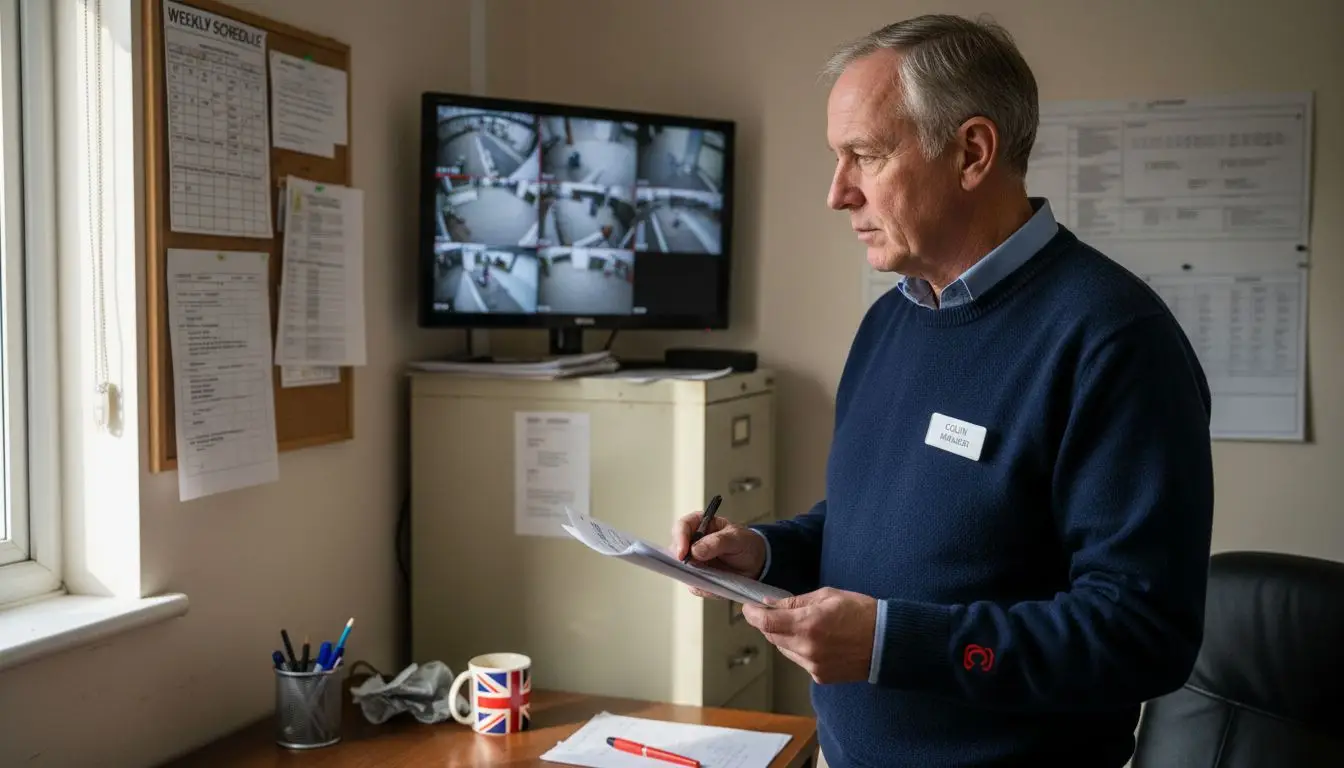To use the Hik-Connect mobile app, follow these steps:
1. Download and Install the App
- For iOS Devices: Go to the Apple App Store.
- For Android Devices: Go to the Google Play Store.
- Search for “Hik-Connect” and download the app developed by Hikvision.
2. Create an Account
- Open the app.
- Tap on “Register” and enter your email address or phone number.
- Follow the on-screen instructions to create an account and verify your email or phone number.
3. Log In
- Open the app.
- Enter your email/phone number and password.
- Tap on “Log In.”
4. Add a Device
- Make sure your Hikvision device (DVR, NVR, IP Camera) is connected to the internet.
- Tap on the “+” icon to add a device.
- Choose the type of device you want to add.
- You can add a device by:
- Scanning the QR Code: Find the QR code on your device or its packaging, then scan it using your phone’s camera.
- Manual Entry: Enter the device’s serial number manually.
5. Configure Device Settings
- Follow the on-screen instructions to configure settings such as device name, channel settings, and more.
- Ensure the device is properly set up and online.
6. Live View and Playback
- Live View: Once the device is added, tap on it to start a live view. You can watch the real-time feed from your cameras.
- Playback: To view recorded footage, go to the Playback tab, select the device and the date/time of the recordings you wish to view.
7. Enable Notifications
- To receive alerts and notifications, enable push notifications in the app settings.
- You can customize notifications based on motion detection, alarms, and other events.
8. Additional Features
- Two-Way Audio: If your device supports two-way audio, you can communicate through the app.
- PTZ Control: For PTZ (Pan-Tilt-Zoom) cameras, you can control the movement and zoom through the app.
- Sharing Devices: You can share access to your devices with other users by sending an invitation through the app.
9. Troubleshooting
- Ensure your devices are connected to the internet and properly configured.
- Check for app updates regularly to ensure you have the latest features and bug fixes.
- Refer to the in-app help section or Hikvision’s support resources for detailed troubleshooting steps.
Tips for Optimal Use
- Regularly update the firmware of your Hikvision devices.
- Use a strong, unique password for your account and devices to enhance security.
- Keep your app updated to the latest version for improved performance and security features.
By following these steps, you should be able to effectively use the Hik-Connect mobile app to monitor and manage your Hikvision devices remotely.